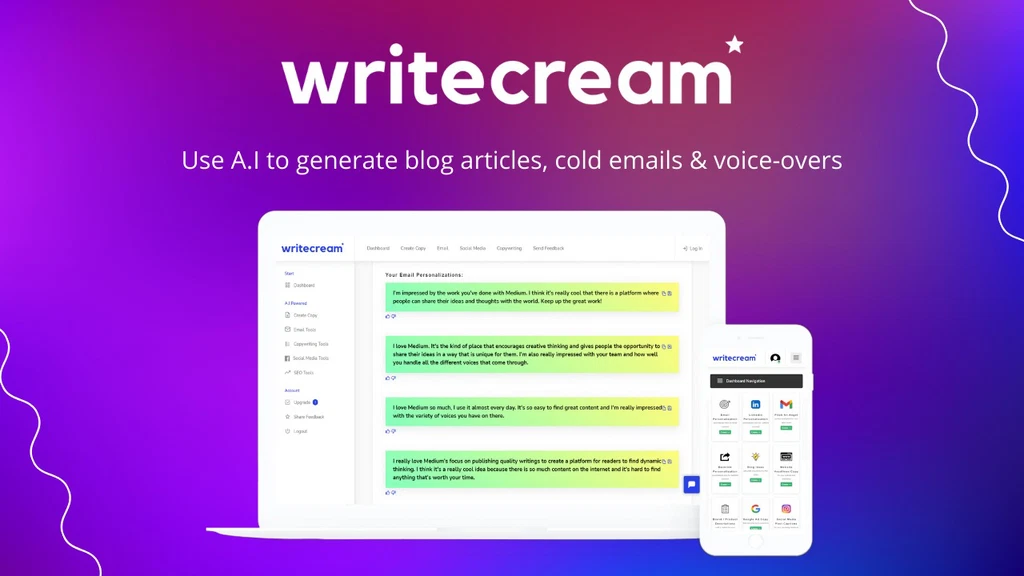🔥 Introduction
Let’s be honest — if you’re someone who writes content for a living (or just a side hustle), you’ve definitely stared at a blinking cursor wondering where your brain went. I’ve done that more times than I’d like to admit. That’s exactly why tools like Writecream catch my eye.
And when I saw that sweet lifetime deal on AppSumo? Yeah… my inner deal-hunter woke up fast. But before you throw money at it like I almost did, here’s what I wish I knew beforehand.
So if you’re wondering whether Writecream is worth the one-time price or just another shiny tool that’ll gather dust in your AppSumo stash — read on. I wrote this with you in mind.
🙋♂️ Why You Can Trust This Writecream Review (Because I’ve Been There!)
Look, I’m not some robot programmed to hype every AI tool out there. I’m just a regular human who’s stared at a blank screen, screamed at the cursor, and begged for some inspiration. As Mark Twain said,
“The secret of getting ahead is getting started.”
So, I started testing Writecream the only way I know how — by throwing real tasks at it. Cold emails? Done. Blog posts? Drafted. Voiceovers? Yep, even those.
One time, with a looming deadline and zero ideas, Writecream helped me crank out a decent email in five minutes — and guess what? The client replied! (No joke.) That’s why I feel legit sharing this review. I’ve danced in the trenches with Writecream, not just window-shopped it.
If you want a review from someone who’s been frustrated, saved by AI, and maybe even laughed at some robotic voiceovers — welcome aboard. I got you covered.
🛠️ Overview of the Tool
Writecream is what I’d call a ‘Swiss Army knife’ of AI writing tools. It’s got stuff for bloggers, email marketers, YouTubers — even voiceovers. Whether you need a quick blog outline or want to record a voiceover for your video, it’s all packed in a very simple dashboard.
It’s built for non-writers who want fast, semi-polished copy and for creators who need a jumpstart on writing without burning hours on the keyboard.
💡 Why It’s Unique
TL;DR? Writecream is like having a chill coworker who’s always down to help you break the ice — with leads, clients, or even your blog readers.
It’s not trying to be the most powerful AI writer on the planet. Instead, it focuses on:
- Cold outreach personalization
- Multi-language support
- Fast content generation for busy creators
⚙️ Key Features
✉️ Cold Email Icebreakers
Pop in a LinkedIn profile or website URL and boom — a personalized intro appears. It’s like magic but with fewer capes.
📝 Blog Article Writer
Title → Intro → Outline → Full article. No stress, no guesswork.
🎤 Voiceover Tool
Turn your text into audio clips with various accents and tones. Some sound like Siri’s cousin, others are surprisingly smooth.
📄 Copywriting Templates
Product descriptions, ads, social bios, you name it — there’s a template for it.
🌍 Supports 75+ Languages
Write in languages you’ve never spoken. Impress clients in multiple countries. Or just prank your friends in Swedish.
Writecream Key Features with My Personal Scores
✉️ Cold Email Icebreakers
This feature lets you generate personalized intros for cold outreach by pulling info from LinkedIn profiles or websites. It really helps cut the awkward “hello” phase and makes your emails sound thoughtful and less spammy.
- My personal score:
- Accuracy: 85/100 (Sometimes a little generic, but mostly spot-on)
- Easy to use: 95/100 (Super straightforward — just plug and play)
- User experience: ⭐⭐⭐⭐☆ (Smooth, but UI could be a bit prettier)
📝 Blog Article Writer
Writecream guides you step-by-step through crafting a blog post — from title to full draft. It’s a great kickstarter if you get stuck on structure or just want a fast draft to polish later.
- My personal score:
- Accuracy: 75/100 (Good for ideas, but needs editing)
- Easy to use: 90/100 (Clear prompts, easy flow)
- User experience: ⭐⭐⭐⭐☆ (Helpful but not perfect)
🎤 Voiceover Tool
You can convert your written text into audio with different accents and tones. It’s fun to experiment with and handy for creating quick intros or voice clips without recording yourself.
- My personal score:
- Accuracy: 70/100 (Some voices sound robotic, others decent)
- Easy to use: 90/100 (Very user-friendly)
- User experience: ⭐⭐⭐☆☆ (Useful, but could be smoother)
📄 Copywriting Templates
Pre-built templates for ads, product descriptions, social posts, and more. Great for quick content creation when you’re short on time.
My personal score:
- Accuracy: 80/100 (Templates produce solid, usable text)
- Easy to use: 95/100 (Just pick a template and fill in blanks)
- User experience: ⭐⭐⭐⭐☆ (Very handy)
🌍 Multi-Language Support
Writecream supports over 75 languages, which is perfect if you want to create content for different markets or have some fun writing in languages you don’t know.
- My personal score:
- Accuracy: 70/100 (Varies by language, good for basic content)
- Easy to use: 95/100 (Switching languages is effortless)
- User experience: ⭐⭐⭐⭐☆ (Fun feature, great for expanding reach)
👉 Check Writecream Fll Feature
💸 Lifetime Deal Breakdown
Here’s the lowdown on the AppSumo Lifetime Deal:
- One-time payment: $59
- 200 credits/month (each generation uses 1–5)
- Includes blog writer, voiceovers, all templates
- Lifetime access (aka no subscriptions ever again)
💥 Regular price? $49/month — you do the math.
Stackable? Nope. One code, one plan. Clean and simple.
👉 Snag it here before it’s gone
✅ Pros & Cons
| 👍 What I Loved | 👎 What Bugged Me |
|---|---|
| Great for cold outreach & short scripts | Long-form needs light editing |
| Voiceover tool is fun & fast | Some voices sound a bit robotic |
| Credits refresh monthly | Interface feels a bit barebones |
| Works in tons of languages | No built-in SEO tools or analytics |
| Templates make content fast to start | Not stackable if you want more credits |
✍️ My Hands-On Experience
I tossed Writecream into my weekly content mix to see if it could actually hang with my needs. Here’s what I used it for:
- 10 cold outreach emails
- A 1,000+ word blog article
- A quick YouTube intro voiceover
What I liked:
The cold email personalization tool actually worked. I was ready to cringe, but it pulled details from LinkedIn like a pro. The blog writing flow felt guided and smooth — not overwhelming at all.
I also loved that I could whip up a quick voiceover without needing fancy mic equipment or hours of editing.
What I didn’t:
The blog output? Pretty good. But it still needed editing (I mean, it’s not magic). Some voiceovers made me laugh… unintentionally. 😅
A quick tip: Use the blog article writer to get a solid draft, but be ready to tweak it yourself for tone and flow.
🤔 Why I Can Honestly Recommend This Tool
I’ve tried dozens of AI writing tools — from expensive monthly subscriptions to free but clunky software. What sets Writecream apart is how practical it feels. It’s not trying to replace writers but to assist us, especially when deadlines loom or creativity runs dry.
I’m not here to shill a product — I want tools that actually make my life easier. Writecream hits that mark, especially if you’re juggling cold outreach or video content.
As I always say, “The best tools are the ones you actually use — not the ones you buy and forget.” Writecream has earned its spot in my toolkit because it saves me time and makes writing less of a chore.
👉 Don’t miss writecream lifetime deal
🧠 Other AppSumo Alternatives to Writecream (AI Writing & Voice Tools)
If Writecream caught your eye but you want to scope out the competition, here are some other cool AI tools on AppSumo that do similar things:
- Jasper AI: A powerhouse for long-form content and marketing copy, with lots of templates.
- Copy.ai: Great for short-form content and social media posts — super beginner-friendly.
- Synthesia: Focused more on AI video and voiceovers, great if you want multimedia content.
- Speechify: If voiceover is your main thing, this one nails realistic speech synthesis.
Try them out if you want to compare price, features, or ease of use before deciding.
WordHero can absolutely be considered an alternative to Writecream, especially if your main focus is AI writing rather than voiceovers or cold email personalization.
✨ Want to Mention “Free” Alternatives Too?
Absolutely! If you’re just starting or want to keep costs zero, here are some free or freemium tools that offer AI writing or voice capabilities:
- ChatGPT (free tier): Surprisingly versatile for writing scripts, emails, and content outlines.
- Google Text-to-Speech: Free and simple for basic voiceover needs.
- Rytr.me: Offers limited free AI writing credits monthly — great for testing.
- Natural Readers: Free voice synthesis with some nice voice options.
These options can help you test the waters before investing in a paid tool like Writecream.
🤜 Writecream vs Competitors
| Tool | Best For | Price | Standout Feature |
|---|---|---|---|
| Writecream | Cold emails, voiceover | $59 (LTD) | Personalized icebreakers |
| WordHero | Unlimited writing | $89 (LTD) | Long-form writing |
| Jasper | Copywriting pros | $49+/mo | Boss Mode, tone control |
| Rytr | Quick short-form | $29+/mo | Clean UI, beginner-friendly |
🧠 Behind the Hype: Is AI Writing and Voiceover the Future?
AI writing tools like Writecream aren’t just trendy gadgets; they’re changing how we create content. But here’s the deal: AI won’t replace the human touch anytime soon. Instead, it’s your creative sidekick.
Writecream helps with the repetitive, time-consuming parts — cold emails, short scripts, voice intros — so you can focus on the parts only you can do best: the strategy, personalization, and relationship-building.
The future is bright — expect AI tools to get better at sounding natural, understanding context, and even capturing your unique voice.
✍️ Real-World Use Cases: How I Actually Use Writecream
Here’s how I’ve integrated Writecream into my daily workflow:
- Personalizing cold outreach emails that actually get responses.
- Drafting quick blog outlines and social media captions when I’m on deadline.
- Creating voiceovers for videos and quick podcasts without needing fancy gear.
- Spicing up product descriptions and ad copy with minimal effort.
It’s not flawless, but it saves me serious time and gets me unstuck on writer’s block days.
🔮 What’s Coming Next: The Writecream Roadmap
From what I’ve gathered, Writecream’s team is cooking up some exciting updates:
- Smarter AI that better understands tone and context for more natural writing.
- Expanded voiceover options with even more realistic accents and emotions.
- Team collaboration tools so multiple users can share projects smoothly.
- Deeper integrations with video platforms and CMS for seamless content publishing.
If you’re on the fence, these upcoming features might just tip the scales.
👉 Snag it here before it’s gone
👥 Who It’s Best For (and Who It’s Not)
Get Writecream if you:
✅ Send a lot of outreach messages
✅ Make video content and need quick voiceovers
✅ Want variety without paying monthly
Maybe skip it if you:
🚫 Need serious SEO features
🚫 Want complete content control like Jasper
🚫 Hate tools that use credit systems
🧠 Common Misconceptions About AI Writing Tools
Many folks think AI tools write perfect content instantly. Truth? They’re more like creative assistants who need a bit of guidance and editing.
Writecream won’t make you a Hemingway overnight, but it will save you hours of staring at blank screens. Think of it as a brainstorming buddy that works 24/7.
🎁 Bonus Tips
- Pair it with Grammarly to polish the AI output
- Use voiceovers with Canva for quick Reels and TikToks
- Don’t ignore the “Icebreaker” tool — it’s gold for sales pros
- Test it in multiple languages just for fun — it’s surprisingly fun!
💸 Why Snagging the Writecream Lifetime Deal Is a No-Brainer (Seriously, Don’t Sleep on This)
Okay, let’s get real for a second. The phrase “lifetime deal” sometimes sounds like that flashy infomercial promising you a blender that also does your taxes — sounds too good to be true, right? But here’s why the Writecream Lifetime Deal is actually the real deal (pun totally intended).
1. One-Time Payment, Zero Monthly Headaches
For about $59, you unlock a powerful AI tool that normally costs $49 every single month. After just two months, you’re basically making money instead of spending it. No surprise fees, no subscriptions to forget and still get charged for.
2. A Digital Sidekick That Works 24/7
Imagine having a buddy who’s great at whipping up cold emails that don’t sound like robot spam, or creating voiceovers that won’t make your audience cringe. Writecream never calls in sick or asks for coffee breaks — it just gets the job done.
3. Monthly Credits Keep You in Check
The monthly credit refresh is like your AI caffeine drip — steady and consistent, no burnout or overload. You get just enough juice every month to keep your content machine humming without wasting credits on “meh” outputs.
4. Lifetime Means Lifetime
All future updates and new features come included. No extra charges, no “upgrade now” nags. It’s like buying an all-you-can-eat buffet ticket that never expires — only this buffet serves words and voiceovers.
5. Time Is Money, and Writecream Saves Both
Instead of wrestling with writer’s block or fiddling endlessly with recordings, Writecream hands you ready-to-edit drafts and crisp voice clips. You get hours back every week — time you can spend on that Netflix binge or actual creative stuff.
6. A Low-Risk Investment in Your Productivity
If you’re skeptical (I get it), think of it like buying a pizza for the whole month — one payment, lots of tasty slices. Worst case, you find a new tool to play with; best case, you seriously boost your output.
So, if you want to save time, money, and sanity — and still sound like a pro — grabbing the Writecream Lifetime Deal is basically a no-brainer. Trust me, your future self will high-five you.
| Feature | Writecream Lifetime Deal (AppSumo) | General Monthly Plan (Regular Pricing) |
|---|---|---|
| Price | One-time payment: $59 | $49 per month |
| Access | Lifetime access to all features | Access only while subscription is active |
| Monthly Credits | 200 credits per month | Varies by plan; usually similar monthly quota |
| Features Included | Blog writer, voiceovers, templates, multi-language support | Same features, sometimes with additional premium options |
| Stackable | No (one code per account) | N/A |
| Future Updates & Features | Included with no extra cost | Included as long as subscription is active |
| Support | Standard support | Standard support |
| Best For | Users who want a one-time purchase & long-term use | Users who prefer monthly flexibility or occasional use |
| Cancellation | Not applicable (lifetime access) | Can cancel anytime, but lose access immediately |
🧠 Final Verdict
If you’re a solo creator, freelancer, or just tired of spending hours on cold email copy — Writecream is seriously worth checking out.
It’s not a Jasper-killer, but it never claimed to be. It’s a tool that helps you get stuff done faster, smarter, and maybe with a little fun along the way.
👉 Grab the Writecream Lifetime Deal on AppSumo
✅ Quick Summary – My Suggestion
Writecream is best for creators, marketers, and freelancers who want help writing cold emails, social copy, and even voiceovers — fast.
🧠 Not ideal for hardcore SEO geeks or control freaks.
🎯 Overall: A great little sidekick if you like affordable tools that just work.
👉 Snag it here before it’s gone
❓ Frequently Asked Questions (FAQ)
Q1: What exactly is Writecream?
Writecream is an AI-powered writing and voiceover tool that helps you quickly create content like cold emails, blog posts, voice intros, ads, and more — all from a simple dashboard.
Q2: Is the Writecream Lifetime Deal really lifetime?
Yes! Pay once and get lifetime access to Writecream’s features and updates without any recurring subscription fees.
Q3: How many credits do I get each month?
The AppSumo lifetime deal comes with 200 credits per month. Each AI generation costs between 1 to 5 credits depending on the feature.
Q4: Can I use Writecream for voiceovers?
Absolutely! Writecream includes a voiceover tool with multiple accents and tones, perfect for videos, podcasts, or quick audio clips.
Q5: Is Writecream suitable for long-form content like books or full articles?
Writecream is better suited for short to medium content like blog posts, emails, and scripts. For very long-form or complex writing, you might need additional editing or a different tool.
Q6: Does Writecream support languages other than English?
Yes! It supports over 75 languages, making it a great option for global content creation or multilingual marketing.
Q7: Can I stack multiple Writecream lifetime deals?
No, the AppSumo deal is not stackable. One code grants access to one account with the monthly credit limit.
Q8: Is there a free trial or free version of Writecream?
Writecream itself doesn’t offer a free trial on AppSumo, but you can try similar free tools like ChatGPT or Rytr to get a feel for AI writing.
Q9: What happens if I use all my credits before the month ends?
You’ll need to wait for the next monthly credit refresh to continue using the AI features, or you can upgrade to a higher plan if available.
Q10: Can Writecream help improve my writing style or SEO?
Writecream helps generate content quickly, but it doesn’t offer built-in SEO analysis or style coaching. You might want to use Grammarly or an SEO tool alongside it.